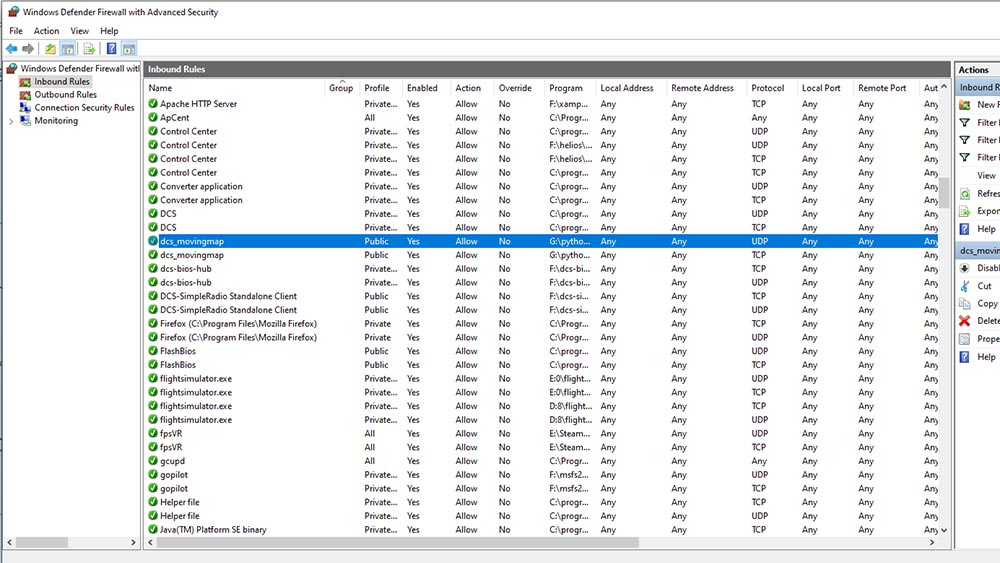If DCS MovingMap fails to connect to DCS and keeps showing "offline" in the status bar after you followed all steps described in the download section, try these troubleshooting tips to resolve possible issues:
Troubleshooting tips:
-
Double-check that you copied the files required for DCS data export to their correct locations:
 Mods\Services\MovingMap and
Mods\Services\MovingMap and  Scripts\Hooks with all files in them go to your Saved Games folder on your DCS computer, usually found at C:\Users\YourUserName\Saved Games\DCS\
for the stable version or to C:\Users\YourUserName\Saved Games\DCS.openbeta\ for DCS openbeta.
Scripts\Hooks with all files in them go to your Saved Games folder on your DCS computer, usually found at C:\Users\YourUserName\Saved Games\DCS\
for the stable version or to C:\Users\YourUserName\Saved Games\DCS.openbeta\ for DCS openbeta.
-
Make sure you entered the correct IP address of your device running DCS MovingMap in DCS OPTIONS > SPECIAL >
 MovingMap.
MovingMap.
To find out your IP address in Windows (eg MovingMap running locally alongside DCS or on a network PC), follow this instructions. Check this to find out your Android device IP address.
DCS MovingMap also tries to find out your devices IP address and shows it on the settings screen (tap the status bar to get there).
-
Check if any Antivirus or Firewall software is blocking network traffic for DCS or DCS MovingMap. Also check that DCS MovingMap (and UDP port 50000) is allowed as an app and rule in Windows Defender :